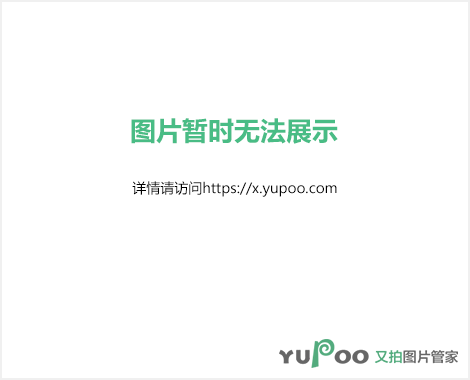|
|
class Game_Character
attr_accessor :show # 显示
alias old_initialize initialize
def initialize
@show = true
old_initialize
end
end
# 优先级要调整
#==============================================================================
# ■ Sprite_Character
#------------------------------------------------------------------------------
# 角色显示用脚本。监视 Game_Character 类的实例、
# 自动变化脚本状态。
#==============================================================================
class Sprite_Character < RPG::Sprite
#--------------------------------------------------------------------------
# ● 定义实例变量
#--------------------------------------------------------------------------
attr_accessor :character # 角色
#--------------------------------------------------------------------------
# ● 初始化对像
# viewport : 查看端口
# character : 角色 (Game_Character)
#--------------------------------------------------------------------------
def initialize(viewport, character = nil)
super(viewport)
@character = character
#===============================================
@sprite = Sprite.new
#===============================================
update
end
#--------------------------------------------------------------------------
# ● 更新画面
#--------------------------------------------------------------------------
def update
super
#===============================================
@sprite.visible = @character.show
#===============================================
# 元件 ID、文件名、色相与现在的情况存在差异的情况下
if @tile_id != @character.tile_id or
@character_name != @character.character_name or
@character_hue != @character.character_hue
# 记忆元件 ID 与文件名、色相
@tile_id = @character.tile_id
@character_name = @character.character_name
@character_hue = @character.character_hue
# 元件 ID 为有效值的情况下
if @tile_id >= 384
self.bitmap = RPG::Cache.tile($game_map.tileset_name,
@tile_id, @character.character_hue)
self.src_rect.set(0, 0, 32, 32)
self.ox = 16
self.oy = 32
# 元件 ID 为无效值的情况下
else
self.bitmap = RPG::Cache.character(@character.character_name,
@character.character_hue)
@cw = bitmap.width / 4
@ch = bitmap.height / 4
self.ox = @cw / 2
self.oy = @ch
#===============================================
@sprite.bitmap = RPG::Cache.character(@character.character_name,
@character.character_hue)
#===============================================
end
end
# 设置可视状态
self.visible = (not @character.transparent)
# 图形是角色的情况下
if @tile_id == 0
# 设置传送目标的矩形
sx = @character.pattern * @cw
sy = (@character.direction - 2) / 2 * @ch
self.src_rect.set(sx, sy, @cw, @ch)
#===============================================
@sprite.z = 999999999
@sprite.src_rect.set(sx, sy, 32, 32)
#===============================================
end
# 设置脚本的坐标
self.x = @character.screen_x
self.y = @character.screen_y
self.z = @character.screen_z(@ch)
#==========================================
@sprite.x = self.x - 16
@sprite.y = self.y - 48
#==========================================
# 设置不透明度、合成方式、茂密
self.opacity = @character.opacity
self.blend_type = @character.blend_type
self.bush_depth = @character.bush_depth
# 动画
if @character.animation_id != 0
animation = $data_animations[@character.animation_id]
animation(animation, true)
@character.animation_id = 0
end
end
#--------------------------------------------------------------------------
# ● 释放对象
#--------------------------------------------------------------------------
def dispose
@sprite.dispose
super
end
end
这个脚本是实验时候弄的。。。一个初期的测试的 |
|